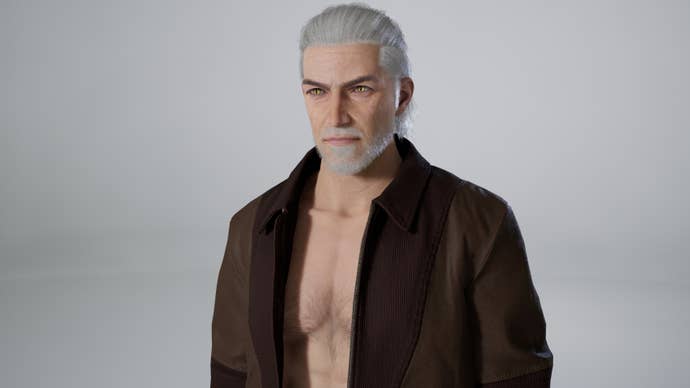Summary: Discover the best male and female characters in Inzoi and learn how to create and customize them effortlessly using Xmod’s powerful tools and free mods.
Inzoi offers a vibrant world where character creation is a core part of the experience. Whether you’re drawn to charismatic male leads or stylish female avatars, this guide will introduce the most iconic characters in the game.
Beyond showcasing the best characters, we’ll also walk you through how to craft your own perfect designs using Xmod—from creating custom looks to unlocking free mods that take your gameplay to the next level. Ready to build your dream character? Let’s dive in!
Table of Contents
- Best Male inZOI Characters
- Best Female Inzoi Characters
- How to Make Characters with Xmod?
- How to Get Free Mods for Inzoi with Xmod?
- Conclusion
Best Male inZOI Characters
Discover the best male Inzoi characters known for their power, skills, and game-changing presence.
1.Geralt
Geralt of Rivia steps into the world of inZOI with a surprisingly modern twist. This character preset captures the essence of The Witcher’s monster hunter, minus the medieval armor and swords. With his signature white hair and intense gaze, this version of Geralt looks ready to tackle urban mysteries instead of slaying beasts. It’s a clever homage that fans of the franchise will immediately recognize—and appreciate. Whether he’s hunting monsters or just exploring a stylish new life, Geralt fits right in with inZOI’s versatile character design system.
Created by: Melioris
2.Jack Black
Full of energy, charm, and that unmistakable beard, this Jack Black-inspired inZOI character feels like he’s about to break into a Tenacious D song or headline a quirky indie film premiere. The creator has captured his signature playful look, complete with expressive features and a cozy, cool outfit. It’s easy to imagine this Jack Black wandering around the world of inZOI, cracking jokes and turning every situation into a laugh. A perfect choice for fans who want some fun and charisma in their character roster.
Created by: Bambilisk
3.Michael Jackson

He might not be wearing his iconic red Thriller jacket just yet, but this Michael Jackson lookalike brings plenty of star power to inZOI. With distinct facial features and stylish hair, the King of Pop lives again in this detailed and respectful recreation. Whether you want him moonwalking through your virtual neighborhood or just bringing iconic flair to your scenes, this version of MJ is a fan-favorite among inZOI creators. It’s a smooth criminal of a preset that stands out.
Created by: Thatales
4.Snoop Dogg
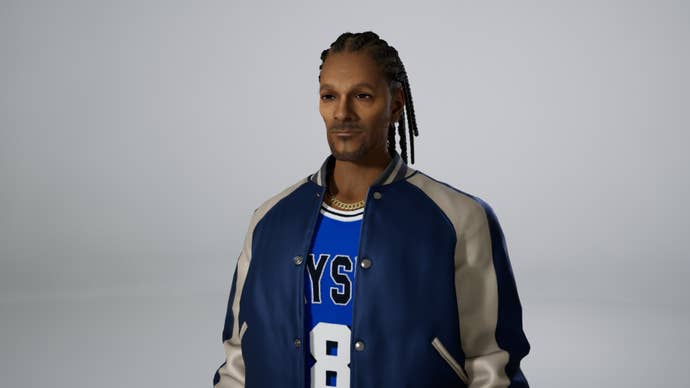
Laid-back, legendary, and unmistakably cool—this inZOI character channels Snoop Dogg’s chill vibe with finesse. From the facial features to the slick style, the resemblance is uncanny. Add a pair of sunglasses, drop some smooth beats, and build a mansion where he can sip on gin and juice—this Snoop is ready for it all. Whether he’s kicking back or owning the scene, this version of the rap icon blends effortlessly into the stylish world of inZOI.
Created by: Bambilisk
5.Walter White

Say his name—Walter White has made his way into inZOI. This impressive recreation of the Breaking Bad antihero nails the bald head, intense stare, and unmistakable goatee. Perfect for those who want a touch of drama and danger in their character lineup, this version of Heisenberg looks like he’s plotting something big. Give him a suburban house and maybe a secret lab, and you’ve got a whole new storyline to build around.
Created by: Trainee_3z5yY60
6.Wallace

Straight from the claymation world into the digital one, Wallace from Wallace and Gromit has never looked more terrifying—or hilarious. This character brings a dose of British charm and weirdness to inZOI, with his wide grin and cartoonish features perfectly preserved. Whether you love him or find him mildly creepy, he’s a bold, memorable addition to your character lineup. Just don’t forget to build him a nice workshop—and maybe hope Gromit shows up someday too.
Created by: MadMorph
Next, let’s dive into the best female inZOI characters that bring style and personality to the game.
Best Female Inzoi Characters
Explore the best female Inzoi characters that stand out for their strength, style, and impact in gameplay.
1.Angelina Jolie

The original Tomb Raider and global icon, Angelina Jolie, arrives in inZOI with this stunning recreation by BoatAom. Known for her powerful on-screen presence and humanitarian efforts, Jolie’s character has been faithfully translated into the game with elegance and poise. The facial features and expression truly resemble her iconic look, evoking memories of both her action-packed roles and red-carpet glamour. Whether you’re a fan of her cinematic legacy or just want a strong female character in your inZOI world, this preset delivers beauty and strength in one powerful package.
Created by: BoatAom
2.Billie Eilish

Pop sensation Billie Eilish makes a bold entrance into inZOI with this highly praised character preset. Known for her unique style and haunting vocals, Billie’s inZOI version perfectly captures her striking facial structure and signature attitude. Currently one of the most liked presets on Canvas, this rendition feels almost eerily accurate. The hairstyle, makeup, and expression bring out Billie’s real-world charisma. Whether you’re building a music-themed world or just want some edgy vibes, this Billie Eilish Zoi is the perfect addition to your game.
Created by: drewlagged
3.Eleven (Millie Bobby Brown)

Straight from the Upside Down, this spot-on inZOI recreation of Eleven, as portrayed by Millie Bobby Brown in Stranger Things, is packed with nostalgic charm. The look captures her intense stare and buzzcut-era simplicity, transporting players right back to Hawkins. While we wait for Season 5, fans can build their own Hawkins in inZOI and maybe even try to recreate the Demogorgon! With delicate detail and a strong likeness, this is one of the most accurate TV-inspired presets available in the game.
Created by: Anneliice
4.Harley Quinn (Suicide Squad)

There’s no shortage of Harley Quinns on Canvas, but this one stands out for its accuracy to Suicide Squad. Featuring Margot Robbie’s unmistakable look—complete with dual-colored pigtails and that playful yet chaotic vibe—this Harley is ready to stir up some mayhem in your inZOI town. The outfit, expression, and overall energy are all spot-on. If you’re looking to bring Gotham’s wildest anti-hero into your inZOI world, this version is a perfect blend of fun and flair. Pair her with a Joker creation for some mad love!
Created by: dd1van
5.Lae’zel (Baldur’s Gate 3)

Lae’zel, the fierce Githyanki warrior from Baldur’s Gate 3, may be a fantasy alien, but this inZOI recreation gets remarkably close to her look—despite the game’s limitations. With her stern expression and warrior presence, this version evokes the spirit of everyone’s favorite no-nonsense fighter. It’s refreshing to see non-human characters reimagined in inZOI, and this one is among the boldest attempts. Fans of Dungeons & Dragons or BG3 will appreciate seeing their favorite characters come to life in a new environment.
Created by: MadMorph
6.Wednesday Addams (Jenna Ortega)
Dark, moody, and effortlessly iconic—Wednesday Addams arrives in inZOI with this brooding and brilliant recreation inspired by Jenna Ortega’s performance. The sleek black braids, pale complexion, and piercing gaze all match Wednesday’s signature vibe. With the right backdrop, like a custom Addams mansion, this Zoi can truly shine. Whether you’re into spooky aesthetics or just want a strong, independent female lead in your world, this Wednesday is the perfect embodiment of gothic charm with modern flair.
Created by: Anneliice
After getting to know these favorites, learn how you can create your own custom characters effortlessly.
How to Make Characters with Xmod?
Creating characters in inZOI becomes much easier and more powerful with the Xmod client, especially thanks to its built-in Character Creation Tool, which offers advanced editing and access to community-made presets.
- Download and install Xmod from the official site or app store.
- Launch Xmod and search for inZOI in the game list.
- Tap into the “Character Creation” tool inside the Xmod interface.
- Browse community presets or create your own from scratch.
- Customize facial features, outfits, and more using the intuitive sliders.
- Save or apply your character directly into your inZOI game.
With Xmod, you get access to exclusive presets, powerful editing tools, and an easy way to enhance your character design experience in inZOI.
Once you’ve crafted your character, find out how to enhance your gameplay even further with free mods.
How to Get Free Mods for Inzoi with Xmod?
Want to enhance your inZOI experience with free mods? Xmod makes it simple. From visual tweaks like removing shower blur to helpful boosts like performance optimization, Xmod gives you full control over your game.
- Download and install the Xmod app.
- Search for “inZOI” in the game library.
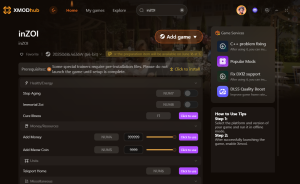
- Launch inZOI directly through Xmod.
- Browse and activate mods like performance boosts, blur removers, and more.
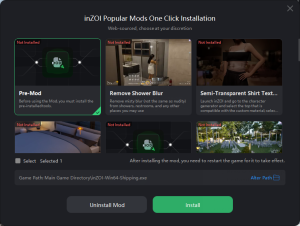
Xmod is the easiest way to access free mods and upgrade your inZOI gameplay instantly.
Conclusion
Whether you’re exploring the best male and female InZOI characters, learning how to create custom characters with Xmod, or looking for ways to get free mods for InZOI, this guide has everything you need to enhance your experience. With the right tools and creative inspiration, you can bring your vision to life and enjoy a more dynamic, personalized version of the game. Don’t forget to experiment, explore, and most importantly—have fun making InZOI your own!