Summary: This guide covers everything you need to know about the Stellar Blade pre order bonus, including a breakdown of edition rewards, how to claim your items, common issues and fixes, and whether the bonuses are worth it.
Stellar Blade is a sci-fi action game that blends fast-paced combat with cinematic storytelling.
Pre-order bonuses not only add cosmetic flair but can offer a head start in early gameplay.
However, many players have reported issues such as missing items or trouble redeeming codes, making it crucial to understand exactly what’s included and how to access it.
Tools like Xmod can help you stay organized, track your rewards, and troubleshoot missing content efficiently, ensuring you don’t miss out on any pre-order perks.
In this guide, we’ll cover what bonuses are available in each edition, how to claim them, and what to do if they’re not showing up in your game.
Many players are already asking why their rewards are missing—this article addresses that too.
Table of Contents
- Stellar Blade Pre Order Bonus List: All Rewards by Edition
- Stellar Blade: How to Get Pre Order Bonus Items
- Stellar Blade Pre Order Bonus Not Showing Up? Try This
- Stellar Blade Pre Order Bonus Not Working? Here’s H ow to Fix It
- Are the Pre Order Bonuses Worth It?
- Conclusion
Stellar Blade Pre Order Bonus List: All Rewards by Edition
Stellar Blade is available in multiple editions, each offering different incentives for players.
Standard Edition
- Includes the base game only
- May offer a few basic pre-order bonuses, depending on the retailer
Digital Deluxe Edition
- Includes everything in the Standard Edition
- Additional cosmetic items:
- Planet Diving Suit (outfit)
- Stargazer Suit (outfit)
- Bonus accessories (glasses and earrings)
- Consumable bonuses:
- In-game currency (Gold)
- EXP Boosts for faster leveling
| Feature | Standard Edition | Digital Deluxe Edition |
| Base Game | ✅ | ✅ |
| Bonus Outfits | ❌ | ✅ |
| Accessories (Glasses etc.) | ❌ | ✅ |
| EXP and Gold Bonuses | ❌ | ✅ |
Always check with your specific retailer to confirm bonus content, as offers can differ slightly by region.
Stellar Blade: How to Get Pre–Order Bonus Items
Redeeming your Stellar Blade pre-order items depends on whether you bought the game digitally or physically:
- Digital Purchases (PlayStation Store) Bonuses are usually automatically linked to your account. Just make sure the game and any included content are fully downloaded.
- Physical Purchases (Disc Edition) Look inside the game case for a voucher code, or check your receipt if bought in-store. Redeem this code through the PlayStation Store.
- Finding Your Items In-Game Once redeemed, items may appear in your in-game inventory, be delivered via an NPC vendor, or sent to your mailbox.
But what if your bonuses aren’t showing up after doing all this? Let’s troubleshoot.
Stellar Blade Pre Order Bonus Not Showing Up? Try This
If your pre-order bonuses are not appearing in-game, several common causes may be responsible:
- Content delivery delay, especially for digital editions
- Logging into an incorrect PlayStation Network (PSN) account
- Region mismatch between your game and the PlayStation Store
- Missing or late redemption of the code
- Restart your PlayStation console and launch the game again
- Install any available game or system software updates
- Confirm you’re logged into the correct PSN account used for the purchase
- Verify that your redemption code was entered and processed correctly
By going through these checks, most players will be able to resolve missing bonus content issues quickly.
Stellar Blade Pre Order Bonus Not Working? Here’s How to Fix It
In some cases, players have experienced bugs or technical glitches that prevent the bonus content from unlocking properly, even after successful redemption.
- Delete and reinstall the bonus DLC manually through your PlayStation library
- Make sure Stellar Blade is updated to the latest available patch version
- Perform a full power cycle on your console to clear the system cache
If you’ve exhausted all troubleshooting options and your bonus items are still not appearing:
- Contact PlayStation Support for assistance with digital redemption
- Reach out to your retailer if you purchased a physical copy and suspect the code was missing or invalid
- Visit Stellar Blade’s official support channels or publisher help pages for game-specific assistance
Timely support can often resolve issues that persist beyond basic troubleshooting.
Are the Pre Order Bonuses Worth It?
So, should you spring for the Digital Deluxe Edition? It depends on your preferences:
- Cosmetic Only? Most pre-order rewards (like outfits and accessories) are visual and don’t affect gameplay.
- Gameplay Boosts? EXP and gold bonuses help early progression but aren’t essential.
- Future Availability? Some items may be released later as paid DLC, but exclusivity isn’t guaranteed.
If you love customization and want a smoother early game experience, the Digital Deluxe Edition offers solid value.
Let’s wrap up with some quick final tips.
Conclusion
Stellar Blade’s pre-order system offers solid rewards for fans eager to experience the game on day one. From stylish outfits to early-game boosts, there’s something extra for those who order early. To avoid missing out:
- Know what’s in each edition
- Follow the redemption process carefully
- Troubleshoot early if bonuses don’t appear
Lastly, for players looking to expand their gameplay experience, check out Xmod—a trusted modding platform offering a wide range of free mods for Stellar Blade. From visual tweaks to utility upgrades, Xmod is a great way to customize your playthrough after launch.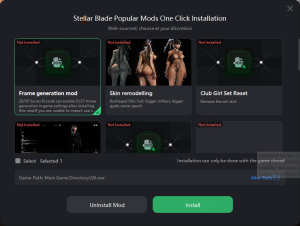
Stay prepared and enjoy your time in Stellar Blade!