Summary: This guide covers everything you need to know about Mindseye system requirements, how to check if your PC can run the game, and tips to enhance your gameplay experience.
Curious about Mindseye and whether your PC can handle it?
This guide covers what Mindseye is, its minimum and recommended system requirements, and how to check if your PC can run it—even on low-end hardware. Plus, learn how to boost your gameplay with XMOD for an enhanced experience.
Let’s get started!

Table of Contents
- What Is Mindseye
- Mindseye System Requirements: Minimum and Recommended
- Can You Run Mindseye on a Low-End PC?
- Can My PC Run Mindseye
- How to Enhance Mindseye Gaming Experience with XMOD?
- Conclusion
What Is Mindseye
Mindseye is a narrative-driven, single-player action-adventure thriller set in the near-future desert city of Redrock. Released in 2025 by Build A Rocket Boy and IO Interactive, players control Jacob Diaz, a former soldier haunted by memories linked to a neural implant called the “Mindseye.” The game combines cinematic storytelling, intense combat, and a “faux-open” world design, allowing exploration within a mostly linear storyline. While praised for its ambitious gameplay and visuals, it received mixed reviews due to performance issues and bugs.
Now that you know what Mindseye is about, let’s explore the system requirements you’ll need to run the game smoothly.
Mindseye System Requirements: Minimum and Recommended

If you’re planning to play MindsEye, it’s important to know the system requirements to ensure a smooth gaming experience. Below are the minimum and recommended specs needed to run MindsEye effectively on your PC.
MindsEye Minimum System Requirements:
- CPU: Intel Core i5-12400F / AMD Ryzen 5 5600X
- RAM: 16 GB
- Video Card: Nvidia GeForce RTX 2060 (6GB VRAM) / AMD Radeon RX 5600 XT (6GB VRAM)
- Dedicated Video RAM: 6144 MB
- Operating System: Windows 10/11 64-bit with latest updates
- Shader Model Version: 6.0
- Free Disk Space: 70 GB
MindsEye Recommended System Requirements:
- CPU: Intel Core i7-13700K / AMD Ryzen 7 7800X3D
- RAM: 16 GB
- Video Card: Nvidia GeForce RTX 4070 (8GB VRAM) / AMD Radeon RX 6800 XT (8GB VRAM)
- Dedicated Video RAM: 8 GB
- Operating System: Windows 10/11 64-bit with latest updates
- Shader Model Version: 6.0
- Free Disk Space: 70 GB
Meeting these requirements will help you enjoy MindsEye with optimal performance and graphics quality. Make sure your system aligns with these specs to fully experience the game’s immersive world.
Even if your PC doesn’t meet the recommended specs, you might still wonder if Mindseye can run on a low-end system—let’s find out.
Can You Run Mindseye on a Low-End PC?
Running MindsEye on a low-end PC can be challenging because the game requires a relatively powerful processor, at least 16 GB of RAM, and a mid-range to high-end graphics card. However, if your PC meets or slightly exceeds the minimum requirements, you might still be able to play by lowering the graphics settings and resolution for better performance. For the best experience, upgrading your hardware or playing on a system closer to the recommended specs is advisable.
If you’re unsure whether your setup qualifies as low-end, the next section will help you assess your specific hardware.
Can My PC Run Mindseye
To find out if your PC can run MindsEye, compare your system’s specs with the game’s minimum and recommended requirements. Key components to check include your CPU (at least an Intel Core i5-12400F or AMD Ryzen 5 5600X), 16 GB of RAM, and a GPU with 6GB VRAM like an Nvidia GeForce RTX 2060 or AMD Radeon RX 5600 XT. Also, ensure your OS is Windows 10 or 11 (64-bit) with the latest updates. If your PC meets or exceeds these specs, you should be able to run MindsEye smoothly.
Once you’re confident your PC can handle the game, it’s time to take your experience to the next level with helpful tools like XMOD.
How to Enhance Mindseye Gaming Experience with XMOD?
To enhance your single-player experience in MindsEye or similar games, try using XMOD. This tool gives you access to cheats and trainers that can take your gameplay to the next level. Here’s how to get started:
- Download and install the XMOD app.
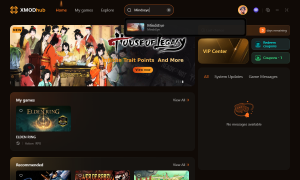
Mindseye - Search for MindsEye or your desired game in the app’s library.
- Launch the game directly through XMOD to enable mod support.
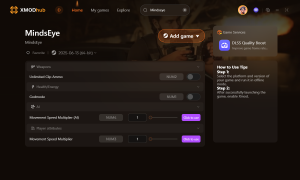
Mindseye MODS - Activate your favorite cheats and mods within XMOD for a personalized and improved gaming experience.
With XMOD, enhancing your MindsEye experience is simple and effective, giving you greater control, customization, and fun throughout your gameplay.
Conclusion
In summary, understanding Mindseye system requirements and knowing how to optimize your setup is key to enjoying the game smoothly. Whether you have a low-end PC or a high-performance rig, following this guide and using tools like XMOD can greatly enhance your Mindseye gaming experience. Happy gaming!