Summary: Learn how to play BG3 modded with others by syncing mods and using tools like the in-game manager or Xmod for smooth multiplayer gameplay.
Baldur’s Gate 3 is a story-driven RPG with deep customization, turn-based combat, and co-op gameplay. Modding enhances the experience, but playing modded with friends requires syncing mods and setup to avoid issues.
This guide helps you ensure a smooth co-op experience, with tools like Xmod making mod management easy across players.

Table of Contents:
- Do Baldur’s Gate 3 Mods Work in Multiplayer?
- How to Make Baldur’s Gate 3 Mods Work in Multiplayer?
- How to Play BG3 Modded with Others
- 12 Best Multiplayer Mods for BG 3
- How to Get Baldur’s Gate 3 Trainers by Using Xmod
- Conclusion
Do Baldur’s Gate 3 Mods Work in Multiplayer?
Yes, Baldur’s Gate 3 mods do work in multiplayer—but there’s a catch. As soon as you install a mod, your version of the game becomes different from your friends’, meaning you’ll have content they don’t. If everyone’s game versions aren’t identical, trying to join a multiplayer session will kick you back to the main menu. So, before you can enjoy modded co-op, all players need to have the exact same mods installed and configured. With the right setup, though, playing BG3 modded with friends is completely possible and incredibly fun.
To ensure mods work in multiplayer, all players must install and configure the same mods.
How to Make Baldur’s Gate 3 Mods Work in Multiplayer?
To make mods work in Baldur’s Gate 3 multiplayer, every player must have the same mods installed, with the same versions and in the same load order. Consistency is key—any mismatch will cause the game to fail when trying to join a session. To simplify this process, it’s best to use a mod manager like Vortex from Nexus Mods, which helps keep everything organized. Before playing, make sure all mods are up to date and let your friends know if you add any new ones—everyone needs to have them. The setup isn’t hard, but even a small mistake can prevent multiplayer from working properly. Follow these steps carefully, and your modded co-op experience will run smoothly.
Once you’ve ensured your mods are properly set up, the next step is to play BG3 modded with others.
How to Play BG3 Modded with Others?
With the release of Patch 7 on PC, Baldur’s Gate 3 now features full mod integration, making it easier than ever to play modded, especially with friends.
Here’s how to install mods using the main available methods:
1. In-Game Mod Manager
The easiest way to get started is through the in-game mod manager, accessible from the title screen. Just browse the mod list, click Download, and check for a green checkmark to confirm installation. You can also explore and subscribe to mods via the official BG3 mod website, which syncs directly with the game, though you may need to sign into mod.io and link your Steam account.
2. Nexus Mods + Vortex
For more advanced or script-heavy mods, Nexus Mods is your go-to. Create an account, install Vortex Mod Manager, and download your mods through Nexus. Vortex will also notify you of any required dependencies or conflicts and offer solutions when things go wrong.
3. BG3 Mod Manager (BG3MM)
Created by LaughingLeader, BG3 Mod Manager is another popular third-party option, especially for mods that don’t play nicely with Vortex. It’s available via GitHub, and installation instructions are detailed there. Some mods will even specifically require BG3MM to function correctly.
While third-party modding gives you more freedom, it also brings more potential compatibility issues. Always read mod descriptions and follow the installation steps carefully. Once everyone in your group has the same mods, in the same load order, you’ll be ready to dive into a seamless modded multiplayer adventure.
12 Best Multiplayer Mods for BG3
Here are the 12 best Multiplayer Mods for BG 3:
1. 5e Spells

Created by: Celes
The 5e Spells mod introduces over 80 spells from Dungeons & Dragons 5th Edition into Baldur’s Gate 3, ranging from cantrips to 5th-level powerhouses. Each spell is seamlessly integrated into the game, complete with animations and effects that feel right at home. In multiplayer, where players must balance party roles and combat strategies, this mod offers a broader spell selection to diversify builds and ensure every party member feels unique. Whether you’re specializing in crowd control, healing, or raw damage, 5e Spells gives you the flexibility to craft exactly the character you need to round out your team.
2. Party Limit Begone
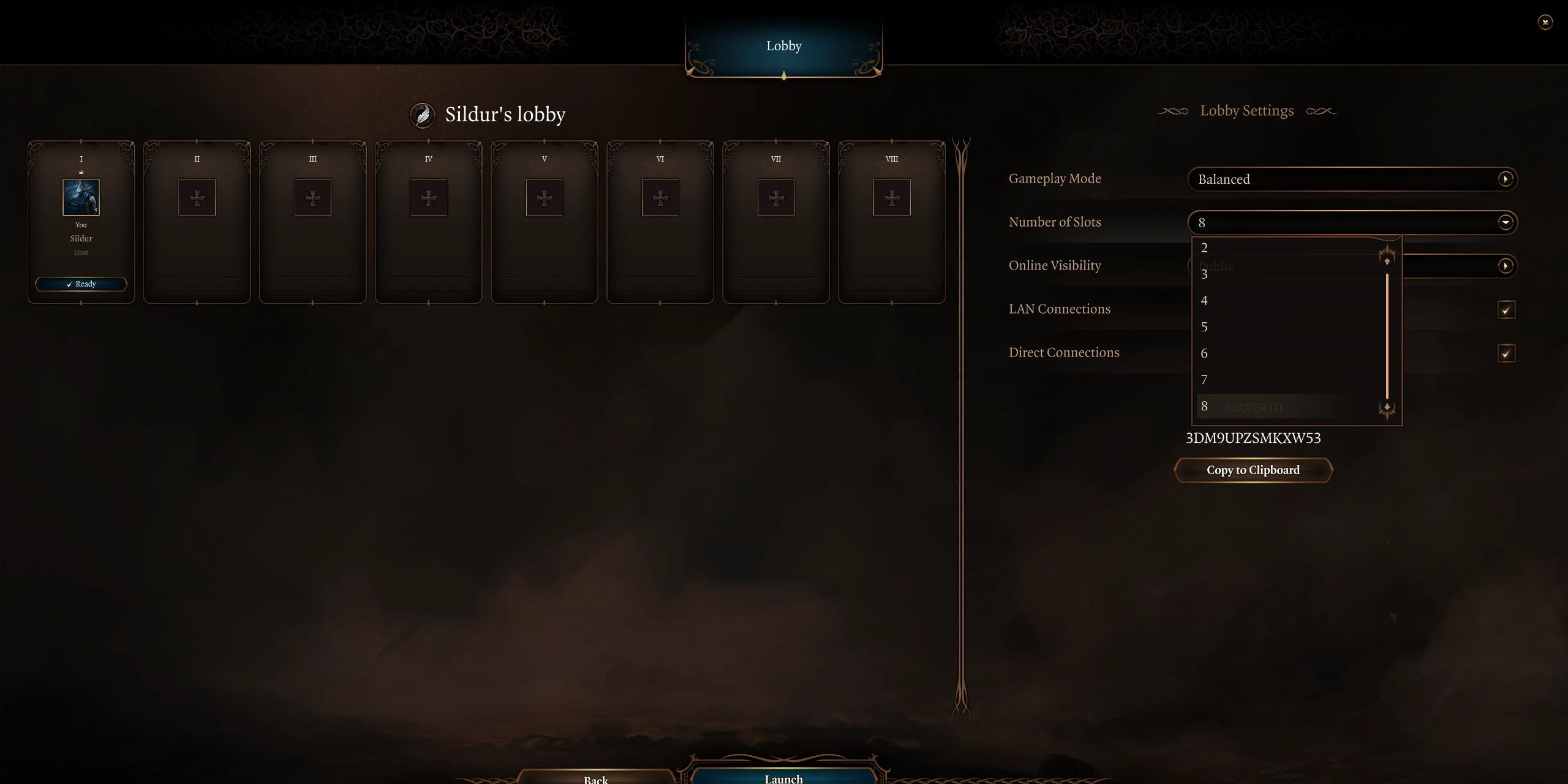
Created by: SildurFX
Party Limit Begone removes the default four-character party limit, letting you travel with up to 16 characters and support eight-player co-op sessions. This mod is a game-changer for multiplayer groups, eliminating the need to choose between party members and giving everyone a chance to bring their favorite companions. It allows for richer storytelling, more reactive dialogue options, and deeper character synergy. Though running a full 16-character party may strain performance in some areas, it’s perfect for large friend groups or for players who want to fully explore companion dynamics in one playthrough.
3. WASD Character Movement

Created by: Ch4nKyy
If you’re tired of click-to-move navigation, WASD Character Movement offers a familiar alternative. This mod enables keyboard-based movement, giving the game a more fluid, modern RPG feel. In multiplayer, it helps prevent frustrating misclicks—especially when multiple players are moving around, talking to NPCs, or looting at once. This small but impactful tweak can significantly reduce chaos in busy areas, letting players move independently and confidently without accidentally targeting each other or interacting with the wrong object mid-battle.
4. Fantastical Multiverse

Created by: Dungeons and Souls
Fantastical Multiverse adds 17 new playable races, from popular ones like Goliaths and Tiefling variants to niche options such as Shifters and Tritons. In a multiplayer setting, this opens the door for even more character diversity, making each party member visually and mechanically distinct. These new races come with unique abilities and traits that can alter the way you approach combat or roleplay scenarios. It’s an ideal mod for D&D veterans or players looking to replicate their tabletop characters in a rich digital world, especially with friends.
5. Carry Weight Increased

Created by: Mharius
Carry Weight Increased significantly boosts the max weight your characters can carry—up to 9000 times the normal limit. This is especially helpful in multiplayer, where inventory management can become a chore if one character is forced to haul everyone’s loot. Instead of passing gear around or dropping items mid-quest, everyone can simply carry their own treasure. It’s a quality-of-life mod that removes the tedium from adventuring and lets you focus more on fighting, exploring, and storytelling.
6. Extra Feats

Created by: LostSoulMan
Extra Feats introduces over 30 additional feats from D&D 5e, including both powerful utilities and flavorful roleplay tools. Each feat enhances character specialization, allowing players to fine-tune their builds. For multiplayer, this means everyone in your group can craft truly distinct roles, avoiding overlapping skill sets. Whether it’s a Chef feeding the party with buffs or a spell-focused caster improving save DCs, this mod makes teamwork and party composition more meaningful while adding new depth to level-up decisions.
7. Tactician Plus

Created by: Feriat111
Tactician Plus ups the challenge for parties breezing through encounters by giving you control over enemy stats. You can increase enemy HP, AC, saving throws, and attack rolls—up to 300% for a brutal experience. It’s ideal for groups using other powerful mods or expanding their party size. It also works the other way around if you want to tone things down. This mod gives you full control over the difficulty, letting your group tailor the game to your preferences, whether you’re seeking high-stakes combat or a more narrative-driven experience.
8. Better Maps

Created by: Caites
Better Maps reworks the minimap for a cleaner, more intuitive experience—especially useful in chaotic multiplayer sessions. Large parties can easily get separated, and the vanilla map can become cluttered fast. This mod makes it much easier to locate teammates, track movement, and coordinate plans without constantly needing to pause or open the full region map. It’s an essential addition for groups who like to spread out or explore simultaneously, improving the overall flow of group gameplay.
9. No Romance Limit

Created by: wilhelm
No Romance Limit removes the restriction on how many companions your character can romance. Instead of being locked into one or two relationships per playthrough, you can explore all available romantic paths freely. For multiplayer, this means each player can pursue different love interests without worrying about being locked out of content or triggering awkward jealousy events. Just be aware that this mod can cause some scene conflicts in specific acts or locations, so saving often is recommended.
10. Tav’s Hair Salon

Created by: Taorie
Tav’s Hair Salon adds over 200 new hairstyles to character creation, giving players far more variety than the base game. In multiplayer, where visual identity matters, this mod ensures that every adventurer can stand out. From subtle tweaks to full-on unique cuts, it’s one of the best ways to personalize your character. Whether you’re a fashion-forward bard or a wild-haired sorcerer, Tav’s Hair Salon makes it easier to express your character’s personality and backstory at a glance.
11. Achievement Enabler
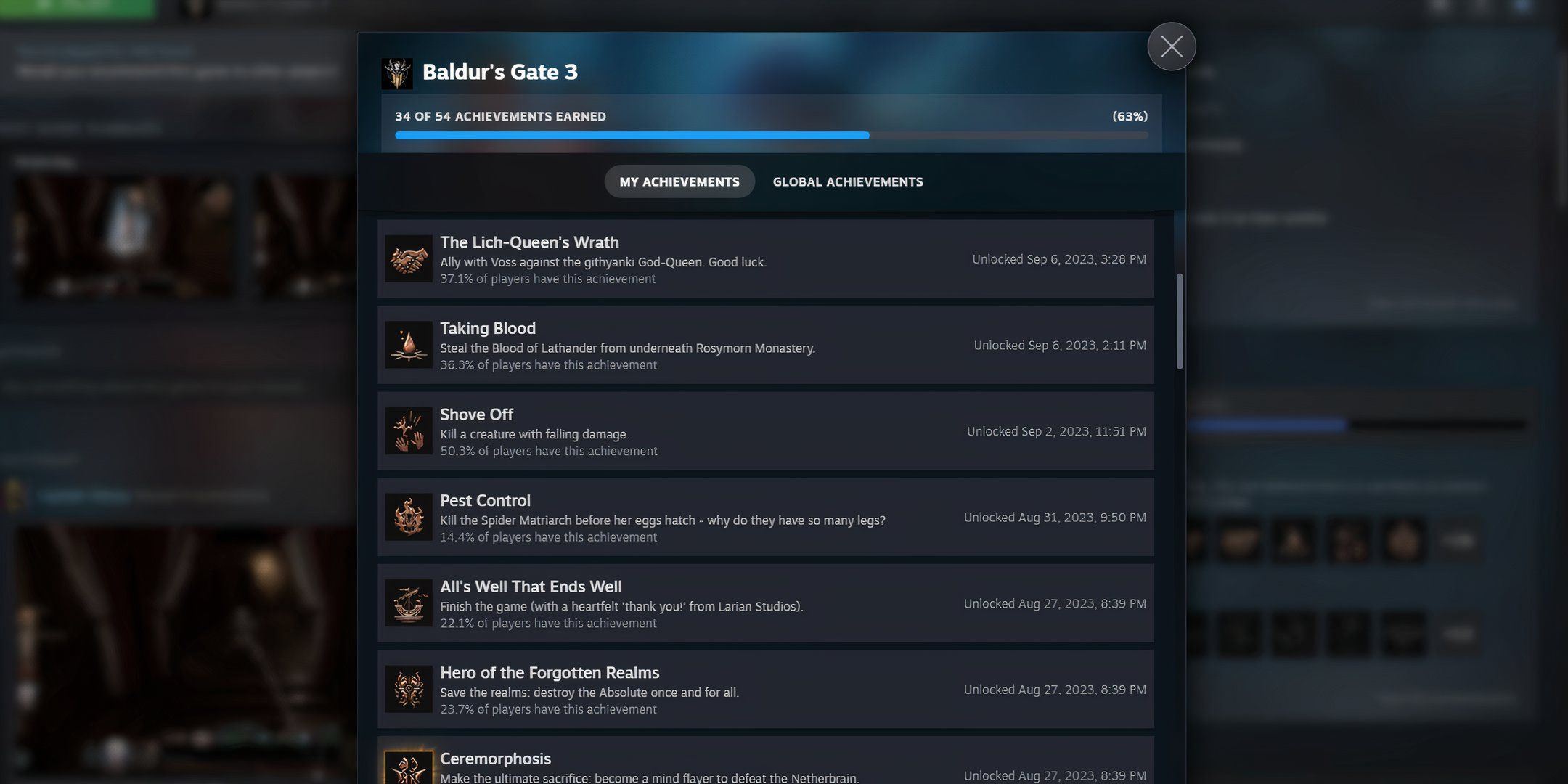
Created by: DK
Achievement Enabler does exactly what the name implies: it allows achievements to be unlocked even when you’re using mods. This is a must-have for completionists who want the freedom to mod their game without sacrificing trophy progress. It works on both Steam and GOG versions and functions seamlessly in multiplayer, so you and your friends can still rack up those hard-earned achievements—no matter how heavily modded your game becomes.
12. Bags Bags Bags

Created by: Liareth
Bags Bags Bags addresses one of the game’s most notorious pain points: inventory clutter. It introduces 21 new, specialized bag types for organizing items like scrolls, arrows, potions, books, and more. In multiplayer, this helps each player manage their gear independently without wasting time sorting through a mountain of loot. It’s especially useful in the late game, where inventories can become overwhelmingly messy. This mod keeps things neat, efficient, and ready for action—no more endless digging for that one scroll you swore you picked up.
With all these mods in mind, let’s explore how to get Baldur’s Gate 3 trainers by using Xmod.
How to Get Baldur’s Gate 3 Trainers by Using Xmod
If you’re looking to enhance your single-player experience in Baldur’s Gate 3 with cheats and gameplay tweaks, Xmod offers an easy and powerful solution.
With Xmod, you can access a variety of trainers to customize your game, from unlimited health to gold boosts and beyond.
Step-by-Step Guide to Using Xmod with Baldur’s Gate 3:
- Download and Install Xmod. Start by downloading the official Xmod app from its website or trusted sources. Install it on your PC and launch the application.

xmod download - Search for Baldur’s Gate 3. In the app’s search bar, type in “Baldur’s Gate 3.” Once it appears, select it to access all available trainers and cheats for the game.

Baldur’s Gate 3 - Launch the Game via Xmod. To enable the mods correctly, you’ll need to start Baldur’s Gate 3 directly through the Xmod interface. This allows the app to inject trainers into the game during launch.
- Activate Your Desired Trainers Once the game is running, use Xmod’s menu to toggle on the cheats you want, like infinite action points, god mode, item duplication, or skill boosts. All settings are customizable to suit your playstyle.
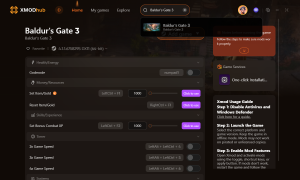
Baldur’s Gate 3
Enjoy a tailored Baldur’s Gate 3 experience with full control over your adventure!
Conclusion
Modding Baldur’s Gate 3 can greatly enhance both single-player and multiplayer experiences, offering everything from new spells and races to better inventory management and visual customization. With tools like Xmod and mod managers like Vortex or BG3MM, you can tailor the game to your preferences—just be sure all players use the same mods and load order for multiplayer to work smoothly. Once set up, modded adventures become more dynamic, personalized, and fun than ever.