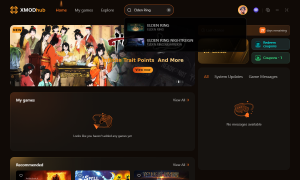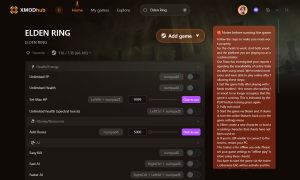Summary: The Elden Ring damage calculator helps players optimize builds, compare weapons, and enhance gameplay efficiency.
Calculating damage in Elden Ring can be complex, but the right tools make it easy. Whether you’re optimizing a build or comparing weapons, understanding the game’s damage system is key to maximizing your effectiveness in battle.
In this guide, we’ll explain how Elden Ring’s damage mechanics work and how to use popular damage and weapon calculators to fine-tune your stats.
You’ll also find tips for getting the most accurate results and explore the best tools available.
Plus, learn how XMOD can help you test different builds and weapon combos effortlessly.

Table of Contents
- What Is a Damage and Weapon Calculator in Elden Ring?
- How Elden Ring’s Damage System Works
- What the Elden Ring Damage & Weapon Calculator Can Do?
- How to Use the Elden Ring Weapon Calculator?
- Best Tools and Calculators Available?
- Tips for Accurate Damage Calculation
- Enhance Your Elden Ring Build with XMOD
What Is a Damage and Weapon Calculator in Elden Ring?

In Elden Ring, a Damage and Weapon Calculator is an online or in-game tool that helps you determine how much damage your weapons will deal based on your character’s stats, weapon scaling, and upgrade level. It takes into account key elements like Strength, Dexterity, Intelligence, Faith, and Arcane, as well as any buffs, infusions, or status effects applied to your gear.
Why should you use one?
Optimize Your Build: Easily find out which stats to level up for the highest damage output with your favorite weapon.
Compare Weapons: See how different weapons perform before investing upgrade materials.
Understand Scaling: Learn how each stat contributes to damage, especially for hybrid or magic-based builds.
Avoid Mistakes: Save time and resources by planning your progression instead of guessing.
Perfect for PvP & PvE: Whether you’re fighting bosses or invading other players, the right calculator helps you fine-tune your strategy.
If you’re serious about getting the most out of your Elden Ring experience, using a weapon calculator is one of the smartest ways to optimize your damage and master your build.
How Elden Ring’s Damage System Works?
Understanding the game’s damage system is crucial before diving into calculations.
- Damage Types: Elden Ring features several damage types—Physical, Magic, Fire, Lightning, and Holy—each interacting differently with enemy resistances and weapon scaling.
- Scaling and Weapon Stats: Weapons scale off core attributes like Strength, Dexterity, Intelligence, Faith, and Arcane. The higher your stats in these areas, the more damage your weapons do, but scaling varies by weapon and infusion type.
- Buffs, Talismans, and Multipliers: Temporary buffs (like spells and consumables), passive bonuses from talismans, and special weapon effects further increase damage output, sometimes drastically.
Now that you understand how damage works in Elden Ring, let’s explore how a damage and weapon calculator can simplify this complex system.
What the Elden Ring Damage & Weapon Calculator Can Do
A good damage and weapon calculator lets you:
- Compare weapon damage across builds: See which weapon suits your Strength/Dexterity or Magic/Faith-focused character best.
- Calculate Attack Rating (AR): AR represents your weapon’s effective damage, combining base damage with scaling bonuses and buffs.
- Factor in scaling, infusion, and buffs: Quickly test how infusion types (e.g., heavy, sharp, magic) affect damage with your current stats.
- Optimize builds for PvE and PvP: Adjust your stats and weapon choices to maximize damage against bosses or other players.
With a clear idea of what the calculator can do, let’s break down how to use it step by step for your own build.
How to Use the Elden Ring Weapon Calculator
Here’s a simple step-by-step guide:
- Choose your weapon and infusion type: Pick the weapon you want to test and select any infusion or upgrade options.
- Enter your character’s stats: Input your current Strength, Dexterity, Intelligence, Faith, and Arcane levels.
- Apply buffs or conditions: Include any active buffs, weapon arts, or temporary enhancements.
- View your Attack Rating (AR): The calculator will display your weapon’s effective damage output based on the data.
- Experiment with builds: Try common builds such as Bleed-focused, Quality (STR + DEX), or Faith-based builds to compare damage outputs.
Once you’re familiar with using the calculator, it’s important to choose the right tool—let’s look at the best options available.
Best Tools and Calculators Available
There are many useful tools online and offline:
- Online Calculators: Popular choices include MugenMonkey, Fextralife’s AR calculator, and various GitHub projects offering interactive web calculators.
- Offline Tools: Spreadsheets designed by the community can track and calculate damage precisely without needing an internet connection.
- Comparison: Online tools usually offer ease of use and quick updates, while spreadsheets provide deeper customization but require manual input.
Even with the right tools, accurate results require careful input—here are some key tips for getting the most precise calculations.
Tips for Accurate Damage Calculation
For the most reliable results, keep in mind:
- Upgrade Levels: Weapon damage increases with smithing upgrades; always select the correct level.
- Enemy Resistances: Different enemies resist different damage types—adjust calculations accordingly.
- Temporary Buffs: Spells like Flame, Grant Me Strength can temporarily boost damage.
- Talismans and Consumables: These add passive and active bonuses that should be factored in.
To take things further, XMOD can help you test and optimize builds directly in-game—making theorycrafting more efficient than ever.
Enhance Your Elden Ring Build with XMOD
If you’re looking to enhance your single-player experience in Elden Ring, XMOD is a powerful tool designed to help you experiment with builds effortlessly. With XMOD, you can:
- Access in-game weapon data and apply real-time tweaks to test how different setups perform.
- Simulate stat changes without needing to respec, making it easy to compare builds and damage outputs on the fly.
- Use built-in cheats and trainers to fine-tune attributes, apply buffs, or test rare weapons without grinding.
How to Use XMOD:
- Download the XMOD app.
- Search for Elden Ring in the game list.
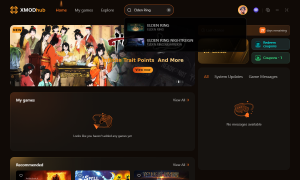
- Launch the game directly from the app.
- Activate your chosen mods to enjoy a fully customized and flexible gameplay experience.
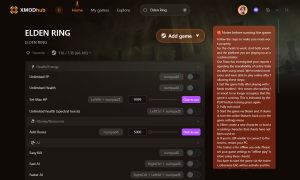
Whether you’re testing a bleed build, a pure strength tank, or a hybrid spellblade, XMOD makes optimizing your setup fast, easy, and fun—without wasting Larval Tears or precious Runes.
Conclusion
Using an Elden Ring damage and weapon calculator is a game-changer for maximizing your character’s potential. By understanding how scaling, buffs, and stats affect your weapon damage, you can optimize builds tailored for any playstyle—be it PvE or PvP. Combining these calculators with tools like XMOD ensures efficient, informed gameplay, saving you time and Runes while boosting your performance in the Lands Between.