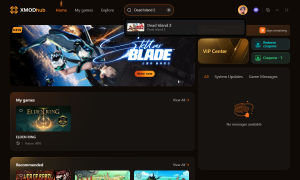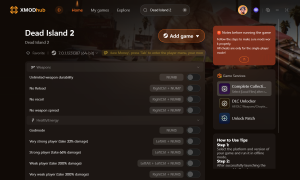Summary: This guide covers everything you need to know about Dead Island 2 system requirements, helping you determine if your PC can run the game.
Thinking about diving into the action-packed world of Dead Island 2? Don’t hit play just yet.
This quick guide covers everything you need to know—starting with the official Dead Island 2 system requirements. Whether you’re checking if your PC can handle the game or looking for ways to improve performance, we’ve got you covered.
Fast facts, easy tools, and smart upgrades—all in one place.

Table of Contents
- What Is Dead Island 2
- Dead Island 2 System Requirements
- Can My PC Run Dead Island 2
- How to Enhance Dead Island 2 Gaming Experience with XMOD?
- Conclusion
What Is Dead Island 2
Dead Island 2 is a first-person action role-playing game developed by Dambuster Studios and published by Deep Silver. It’s the long-awaited sequel to Dead Island (2011), set in a vibrant, gore-filled version of Los Angeles—now rebranded as “HELL-A” due to a deadly zombie outbreak.
In Dead Island 2, you play as one of several “Slayers,” immune survivors with unique abilities, taking on hordes of the undead using brutal melee combat, firearms, and a deep crafting system. The game emphasizes over-the-top violence, dark humor, and a rich sandbox environment where you can creatively slay zombies with a wide variety of weapons and elemental effects.
Dead Island 2 System Requirements: Minimum and Recommended
If you’re planning to dive into the zombie-infested world of Dead Island 2, make sure your PC meets the necessary specifications. Here’s what you’ll need to run the game at minimum settings:
Minimum System Requirements for Dead Island 2
- OS: Windows 10
- Processor: AMD FX-9590 or Intel Core i7-7700HQ
- Memory: 10GB RAM
- Graphics Card: AMD Radeon R9 390X (8GB VRAM) or Nvidia GeForce GTX 1060 (6GB VRAM)
- DirectX: Version 12
- Storage: 70GB available space
Even with these minimum specs, you can enjoy the game with decent performance—though expect to play on lower graphical settings.
Recommended System Requirements for Dead Island 2
- OS: Windows 10
- Processor: AMD Ryzen 5 5600X or Intel Core i9-9900k
- Memory: 10GB RAM
- Graphics Card: AMD Radeon RX 6800 XT (16GB VRAM) or Nvidia GeForce RTX 2070 Super (8GB VRAM)
- DirectX: Version 12
- Storage: 70GB available space
With these recommended specs, you’ll be able to experience Dead Island 2 the way it was meant to be played—smooth, detailed, and full of zombie-slaying action.
Now that you know the system requirements, let’s see if your PC is ready to run Dead Island 2 smoothly.
Can You Run Dead Island 2 on a Low-End PC?
It’s possible to play Dead Island 2 on a low-end or older PC, but you’ll likely need to make some compromises in performance and visual quality. To improve your experience on less powerful hardware, try the following tips:
- Lower the resolution to 720p or 1080p
- Turn off shadows, reflections, and post-processing effects
- Close unnecessary background applications
- Make sure your GPU drivers are up to date
Keep in mind that Dead Island 2 features fast-paced action and large open environments, so a modern processor and a decent graphics card are still strongly recommended for a smoother gameplay experience.
Can My PC Run Dead Island 2?
Here’s a quick step-by-step guide to help you check if your PC meets the requirements for Dead Island 2:
-
- Check Your Specs: On Windows, go to Settings > System > About to find your CPU and RAM
- Use Device Manager > Display adapters to check your GPU model
- Compare with Requirements: Match your system components against both the minimum and recommended specs listed above
- Use Compatibility Tools: Websites like Can You Run It (SystemRequirementsLab) can scan your system and verify compatibility
- Test with Similar Games: If your PC can run visually demanding titles like Dying Light 2, Far Cry 5, or Resident Evil Village, you’ll likely be able to run Dead Island 2 as well.
How to Enhance Dead Island 2 Gaming Experience with XMOD?
If you want to take your single-player experience in Dead Island 2 to the next level, try using Xmod. With Xmod, you can unlock powerful cheats and gameplay enhancements to customize your adventure.
Here’s how to get started:
- Download and install the Xmod app.
- Open the app and search for Dead Island 2.
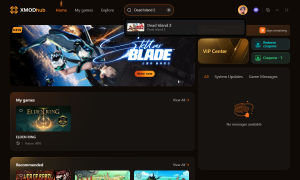
- Launch the game directly through Xmod.
- Choose and activate the mods you want for a unique and enhanced experience.
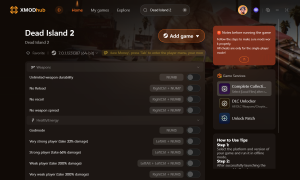
Whether you’re looking to boost performance or tweak gameplay features, Xmod makes it easy.
Conclusion
Whether you’re checking Dead Island 2 system requirements or enhancing gameplay with XMOD, this guide ensures you’re fully equipped for the ultimate zombie-slaying experience.