Summary: Wondering if Baldur’s Gate 3 is free to play in 2025? Here’s everything you need to know about free trials, access options, and tips for getting started.
If you’re curious whether you can jump into Baldur’s Gate 3 without paying upfront in 2025, this guide covers all your options.
We’ll break down whether BG3 is free to play, how to try it out through official platforms or limited-time offers, and what to expect as a new player.
You’ll also find essential beginner tips to help you get started in the world of Faerûn. Plus, for those looking to elevate their experience, we’ll show how tools like Xmod can unlock extra features and make your gameplay even smoother.

Table of contents

Baldur’s Gate 3 is a critically acclaimed role-playing game developed by Larian Studios, set in the Dungeons & Dragons universe. As a result, it offers players immersive storytelling, deep character customization, and expansive exploration.
Baldur’s Gate 3 is not free to play. However, there have been limited-time promotions to try parts of the game for free. For example, PlayStation Plus Premium users got a two-hour trial. Steam has also offered discounts in the past. These deals are time-sensitive and may not be active now. To enjoy the full game, you’ll need to buy it.
Even though it’s not free, there are still ways to try the game before buying. So, can you try Baldur’s Gate 3 for free in 2025? Let’s look at the current options.
Baldur’s Gate 3 is a paid game developed by Larian Studios. As of 2025, it does not have a free-to-play model. However, there are ways to try the game before buying it. PlayStation Plus Premium members can access a 2-hour trial. This trial includes parts of the game like combat and character interactions.
The game is also available for purchase on platforms like Steam. While it’s not free, these options let you explore the game first.
Even though it isn’t free-to-play, the trial and buying options give you a good chance to test it out. If you’re ready to play, let’s go over some essential tips and tricks to help you start your journey in Baldur’s Gate 3.
Baldur’s Gate 3

General Tips and Tricks
- Save Frequently
- Learn from Tooltips
- Use Short and Long RestsHow to Rest
- Utilize Darkvision
- Karmic Dice Setting
- Disarm Traps from Afar
- Fast Travel
- Looting Made EasyAlt~
- Trade and Steal
- Check for Jumpable Areas
Additional Tips for Exploration and Gameplay
- Use Shift + SpaceShift + Space
- Always Keep a Shovel
- Group StealthGroup Hide
- Talk to Animals and CorpsesSpeak with AnimalsSpeak with Dead
- Be Sneaky Around Vendors
Helpful Inventory and Character Management Tips
- Filter Gear Easily
- Save Scumming
- Send Items to CampSend to Camp
- Manage Inventory from AnywhereTab
Combat Strategy: How to Gain the Upper Hand
- Use Environment for Advantage
- Dual Wield for Extra Attacks
- Take Advantage of Weapon Proficiencies
- Keep a Candle for Extra Damage
- Undo Accidental Turns
These tips and tricks will help you play Baldur’s Gate 3 with confidence. You’ll be ready to explore, fight, and manage your inventory like a pro. These simple strategies will guide you to success. Enjoy your adventure!
Now that you know the basics, let’s take things further. Want more customization and enhanced gameplay? Xmod can help. It unlocks new features and mods for the ultimate Baldur’s Gate 3 experience.
If you want to elevate your experience in Baldur’s Gate 3, consider using Xmod. It also works for future titles like Baldur’s Gate 4 or other RPGs. Xmod enhances gameplay with mods, cheats, and trainers. These tools make the game more fun and personalized. You can tweak combat mechanics, boost character stats, or unlock extra features. Xmod offers a wide range of options to improve your experience.
Baldur’s Gate 3
Download the Xmod App

Search for Baldur’s Gate 3

First, open the Xmod app and search for Baldur’s Gate 3 (or any other game you want to mod). Additionally, Xmod regularly updates its library to include the latest games and popular mods.
Launch the Game via Xmod
Baldur’s Gate 3
Activate Your Chosen Mods
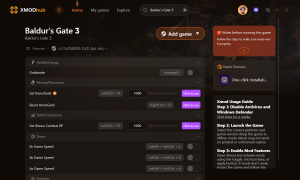
- Popular mods can also include enhancements to combat, character customization options, or tweaks to the world’s environmental elements. In doing so, they make your Baldur’s Gate 3 experience uniquely your own.
Enjoy a Customized Gaming Experience
Once your mods are activated, you can then jump back into the game and enjoy a more personalized and immersive experience. As a result, you’ll be able to explore Baldur’s Gate 3 in new ways, whether it’s by discovering new features or making gameplay adjustments that better suit your playstyle.
Baldur’ s Gate 3
In conclusion, Baldur’s Gate 3 delivers a deeply immersive and customizable RPG experience. With tools like Xmod, you can elevate your gameplay even more. Explore a rich story, engage in tactical combat, and make impactful choices in the Forgotten Realms. In addition, Xmod lets players customize their adventure using mods, cheats, and trainers. For instance, if you want more exciting combat, or need to adjust character stats, or are looking to unlock hidden features, Xmod makes it easy and fun.
Baldur’s Gate 3 isn’t free-to-play, but trial options are available for a test run. Use beginner tips and Xmod tools to get the most out of your journey.