Summary: In this guide, we’ll explore everything you need to know about Palworld modding, including the top mod programs, the 20 best mods, and step-by-step installation guides for Steam and Game Pass users.
Palworld, the open-world survival game that combines creature collection, crafting, and exploration, has taken the gaming world by storm. With its unique blend of mechanics and charming visuals, it’s no wonder players are eager to enhance their experience through mods. But can you mod Palworld? The answer is a resounding yes! Whether you’re playing on Steam or Game Pass, the modding community has already created a wealth of tweaks, cheats, and enhancements to make your Palworld adventure even more exciting.
In this comprehensive guide, we’ll explore everything you need to know about Palworld mods. From the best mods available to step-by-step installation instructions, we’ll also dive into how tools like Xmod can take your gameplay to the next level. Let’s get started!

Part 1: Can You Mod Palworld?
Part 2: Top 5 Palworld Mod Programs
Part 3: 20 Best Palworld Mods
Part 4: How to Install Palworld Mods on Steam
Part 5: How to Install Palworld Mods on Game Pass
Part 6: How Xmod Can Improve Your Palworld Experience
Can You Mod Palworld?
Yes, you can mod Palworld! The game’s modding community has been hard at work creating a variety of mods that tweak gameplay, improve visuals, and add new features. However, modding availability depends on the platform you’re playing on.
- Steam: Modding is fully supported on the Steam version of Palworld. Players can easily download and install mods from platforms like Nexus Mods.
- Game Pass (PC): While modding is more limited on the Game Pass version, it’s still possible to install mods with a bit of extra effort.
- Xbox: Unfortunately, modding is not supported on Xbox consoles due to platform restrictions.
If you’re playing on Steam or Game Pass (PC), you’re in luck! The modding scene is thriving, and there are plenty of options to choose from.
Top 5 Palworld Mod Programs
When it comes to modding Palworld, having the right tools is essential. Here are the top 5 mod programs to help you get started:
-
Xmod
Xmod is a versatile modding tool that offers an intuitive interface and a wide range of features. From cheats to trainers, Xmod makes it easy to customize your Palworld experience. Its regular updates ensure compatibility with the latest game versions, making it a reliable choice for long-term use.
-
Nexus Mods
Nexus Mods is one of the most popular platforms for downloading and managing mods. With a vast library of Palworld mods, it’s a go-to resource for players looking to enhance their gameplay.
-
UE4SS (Unreal Engine 4 Scripting System)
UE4SS is a powerful tool for modding Unreal Engine 4 games like Palworld. It allows for advanced scripting and customization, making it ideal for experienced modders.
-
PalEdit
PalEdit is a dedicated mod for editing and creating Pals directly within your save file. It’s perfect for players who want to tweak their Pals’ stats, traits, and levels.
-
Save Editor
This mod allows you to transfer characters, items, and Pals between saves seamlessly. It’s a must-have for players who want to experiment with different playstyles.
20 Best Palworld Mods
The Palworld modding community has created a wide variety of mods to enhance your gameplay. Here are 20 of the best mods available:
- Passive Skill Overhaul
This mod gives each Pal a unique set of traits, making every capture feel fresh and exciting.
- Shiny Pals
Inspired by Pokémon’s shiny hunting, this mod adds rare variants of Pals to the game.
- PalEdit
Edit and create Pals directly within your save file for ultimate customization.
- Infinite Weight in Camp
Never worry about storage space again with this unlimited weight mod.
- Unlocked Treasure Chests
Open treasure chests without needing keys, making exploration more rewarding.
- No Limit on Status Points
Push your Pals to their full potential with unlimited status points.
- Always Fast Travel
Instantly teleport to any location on the map for faster exploration.
- Better Night Light
Brighten up Palworld’s nighttime with this visual enhancement mod.
- Save Editor
Transfer characters, items, and Pals between saves with ease.
- No Food Decay
Keep your food fresh forever, eliminating the need for coolers.
- Stuck Pal Rescuer
Automatically rescue stuck Pals and return them to your Palbox.
- Legally-Distinct Pocket Creatures Mod
A parody mod that replaces Pals with humorous, Pokémon-inspired creatures.
- Faster Breeding
Speed up the breeding process and create powerful hybrid Pals.
- Pal IVs
Reveal hidden stats to build the ultimate team of Pals.
- Remove Flying Stamina Cost
Explore the skies without worrying about stamina.
- Carry Weight Increase
Increase your carry weight limit for more efficient resource gathering.
- Game Tweaks
Customize various gameplay variables to suit your preferences.
- Toggle HUD
Remove the HUD for cleaner screenshots and a more immersive experience.
- Steam Deck Essentials
Optimize Palworld for Steam Deck and other handheld devices.
- Enhanced Visuals
Improve graphics and increase view distance for a more stunning visual experience.
How to Install Palworld Mods on Steam
Installing mods on the Steam version of Palworld is straightforward. Follow these steps:
Download your desired mod from a trusted source like Nexus Mods.
Step 1. Locate the Palworld Mods folder on your PC:
Steam\steamapps\common\Palworld\Pal\Binaries\Win64\Mods
Step 2. Place the mod files in the Mods folder.
Step 3. Modify the ‘Mods.txt’ file to include the new mod.
Step 4. Launch the game and enjoy your modded experience!
How to Install Palworld Mods on Game Pass
Modding the Game Pass version of Palworld requires a bit more effort. Here’s how to do it:
Open the Xbox app and navigate to the Palworld game screen.
Step 1. Click the three dots near the ‘Play’ button and select ‘Manage.’
Step 2. Choose ‘Files’ and then ‘Browse’ to open the Palworld folder.
Step 3. Navigate to the ‘Content’ folder and then the ‘Paks’ folder.
Step 4. Drop your chosen mod files into the ‘Paks’ folder.
Step 5. For script mods, you may need to install UE4SS. Follow the instructions provided by the mod creator.
How Xmod Can Improve Your Palworld Experience
Xmod is a game-changing tool for Palworld players looking to enhance their gameplay. With its user-friendly interface and expansive features, Xmod makes modding accessible to everyone.
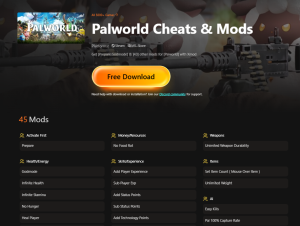
Key Features of Xmod:
- Ease of Use: Xmod’s intuitive design ensures even beginners can navigate and use it effortlessly.
- Expansive Features: From unlocking hidden game elements to boosting abilities, Xmod offers unparalleled customization options.
- Future-Proof: Regular updates ensure Xmod stays compatible with the latest game versions, making it a valuable long-term tool.
Follow these steps to use Xmod:
Step 1. Download Xmod: Visit the official website and install the app.
Step 2. Locate Palworld: Browse Xmod’s library and select the game.
Step 3. Launch via Xmod: Open Palworld through the platform to activate performance-enhancing features.
Step 4. Activate Mods: Enable options like unlimited resources and invincibility for a tailored experience.
Using Xmod can help you fine-tune your settings, unlock new features, and boost your performance, ensuring a smoother and more enjoyable hunting experience.
Conclusion
Palworld mods offer endless possibilities for enhancing your gameplay, whether you’re looking to tweak mechanics, improve visuals, or add new features. With tools like Xmod and platforms like Nexus Mods, modding has never been easier. Whether you’re playing on Steam or Game Pass, this guide has everything you need to get started. So dive in, explore the world of Palworld mods, and take your adventure to the next level!